How to make two computers communicate "Packet Tracer"
- Gerar link
- X
- Outros aplicativos
The question is: "How to make two computers communicate?". Today it's a very simple idea but it took the work of a few people to make it possible. The TCP/IP protocol stack is "embedded" in computers and communication is possible with this stack. There are other posts here that better explain the topic and there are a network course is in progress on the blog that explains the operation of the TCP/IP protocol stack, which is basically some computer programs that, through a network interface, enable communication between computers and devices.
So in this post to make two computers communicate what we are going to need are just a few items and a knowledge base of these items. let's go to them
- IP adress
- netmask
That's it! At this point we won't need a gateway and I won't explain what a gateway is, let's leave it for another post. What we will need is to know what an IPv4 address is, in this case and a netmask.
The ip address is a sequence of bits recorded, or configured, on the network card that identify a machine on the network, it is a way of identifying the machine on the network through a sequence of bits that are on or off, ready.
The network mask is responsible for identifying the network to which a device is connected, the junction of IP and mask allows establishing the size of a network and knowing this, it is known when an IP address that you want to reach is on your own network or then on some other network. When a machine that belongs to network A wants to communicate with a machine on network B, what it does is:
- Checks that the IP is from another network
- Forwards the packet to your gateway
I already kind of explained the gateway =)
As we are going to make two machines on the same network communicate, we will not need a gateway, as they are on the same network, understand?
Now we go to Packet Tracer and we put two PCs 0 and 1, and connect the two with a cable:
After entering the IP address and mask on each of the PCs, the IP address (192.168.0.10) in "IP Address" and the mask (255.255.255.0) in "Subnet Mask" on PC0 and the IP address (192.168.0.20 ) in "IP Address" and the mask (255.255.255.0) in "Subnet Mask" on PC2:
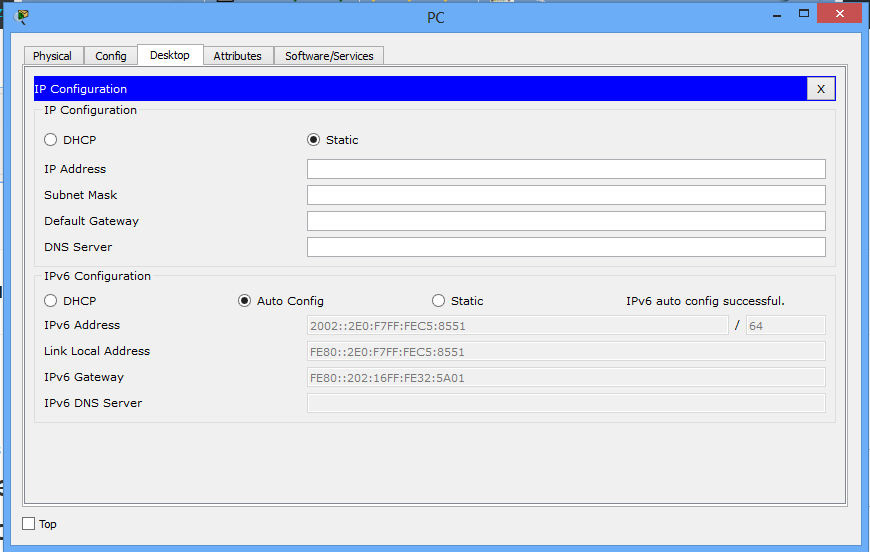
And that's it, to test if they are communicating, the "Ping" command is usually used. In real life it is the same, see the Windows network configuration screen:

So just get two PCs, connect a network cable between the two and configure the IP and mask as we did and it should work, just like we did in Packet Tracer.
Website: https://www.intelligencesoftware.com.br
Ads: https://ads.intelligencesoftware.com.br

Comentários
Postar um comentário